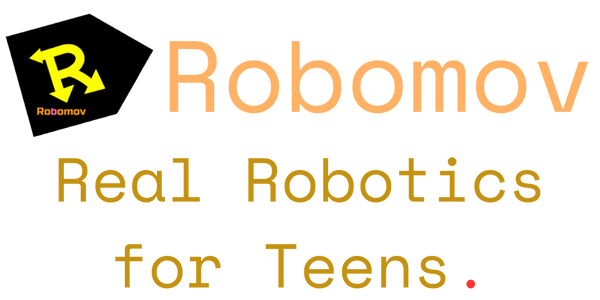Zircon Tutorial
1 Parts List (hardware)
Make sure you have all of the parts! Join the discord server where you can get help if you get stuck :) contact mineko@robomov.net if any parts are missing. PARTS...
1 Parts List (hardware)
Make sure you have all of the parts! Join the discord server where you can get help if you get stuck :) contact mineko@robomov.net if any parts are missing. PARTS...
2 solder the battery port (hardware)
Materials used No. Part Name Image 1. MALE T CONNECTOR X1 2. Zircon PCB x1 Tools needed No. Part Name Image 1. SOLDERING IRON 2. SOLDER We need to put...
2 solder the battery port (hardware)
Materials used No. Part Name Image 1. MALE T CONNECTOR X1 2. Zircon PCB x1 Tools needed No. Part Name Image 1. SOLDERING IRON 2. SOLDER We need to put...
3 solder the power switch (hardware)
We will now put on the on/off switch. Materials used No. Part Name Image 1. Zircon PCB x1 3. Switch x1 Tools needed No. Part Name Image 1. SOLDERING IRON...
3 solder the power switch (hardware)
We will now put on the on/off switch. Materials used No. Part Name Image 1. Zircon PCB x1 3. Switch x1 Tools needed No. Part Name Image 1. SOLDERING IRON...
4 solder the ball sensors (hardware)
Materials used No. Part Name Image 1. Zircon PCB x1 2. Female Header Pins x2 3. 4 Pin JST Port x1 4. Ball Sensors x8 Tools needed No. Part Name...
4 solder the ball sensors (hardware)
Materials used No. Part Name Image 1. Zircon PCB x1 2. Female Header Pins x2 3. 4 Pin JST Port x1 4. Ball Sensors x8 Tools needed No. Part Name...
5 assembling motors (hardware)
Materials used No. Part Name Image 1. 15:1 Gear Motor Set x3 2. Wire x6 Tools needed No. Tool Name Image 1. Solder 2. Soldering Iron 3. Phillips Head Screwdriver...
5 assembling motors (hardware)
Materials used No. Part Name Image 1. 15:1 Gear Motor Set x3 2. Wire x6 Tools needed No. Tool Name Image 1. Solder 2. Soldering Iron 3. Phillips Head Screwdriver...
6 Omniwheels (hardware)
Materials used No. Part Name Image 1. The Motors from Part 4 x3 2. Omni Wheel Set x3 Tools needed No. Tool Name Image 1. Phillips Head Screwdriver 2. Pliers...
6 Omniwheels (hardware)
Materials used No. Part Name Image 1. The Motors from Part 4 x3 2. Omni Wheel Set x3 Tools needed No. Tool Name Image 1. Phillips Head Screwdriver 2. Pliers...