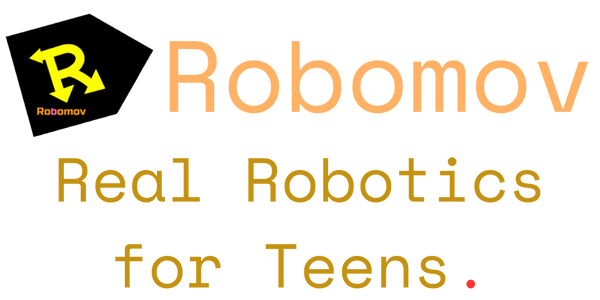Project 3: Wobble forward
We will not make the robot alternate using each motor to go forward. The resulting motion looks like a wobble or squiggly line.
Lets delete our current program to make room. Press the left side of each block and press delete.

Your program should look empty now.

Since we want to repeat some actions for eternity, we need an infinite loop.

Click infinite loop. Click OK.
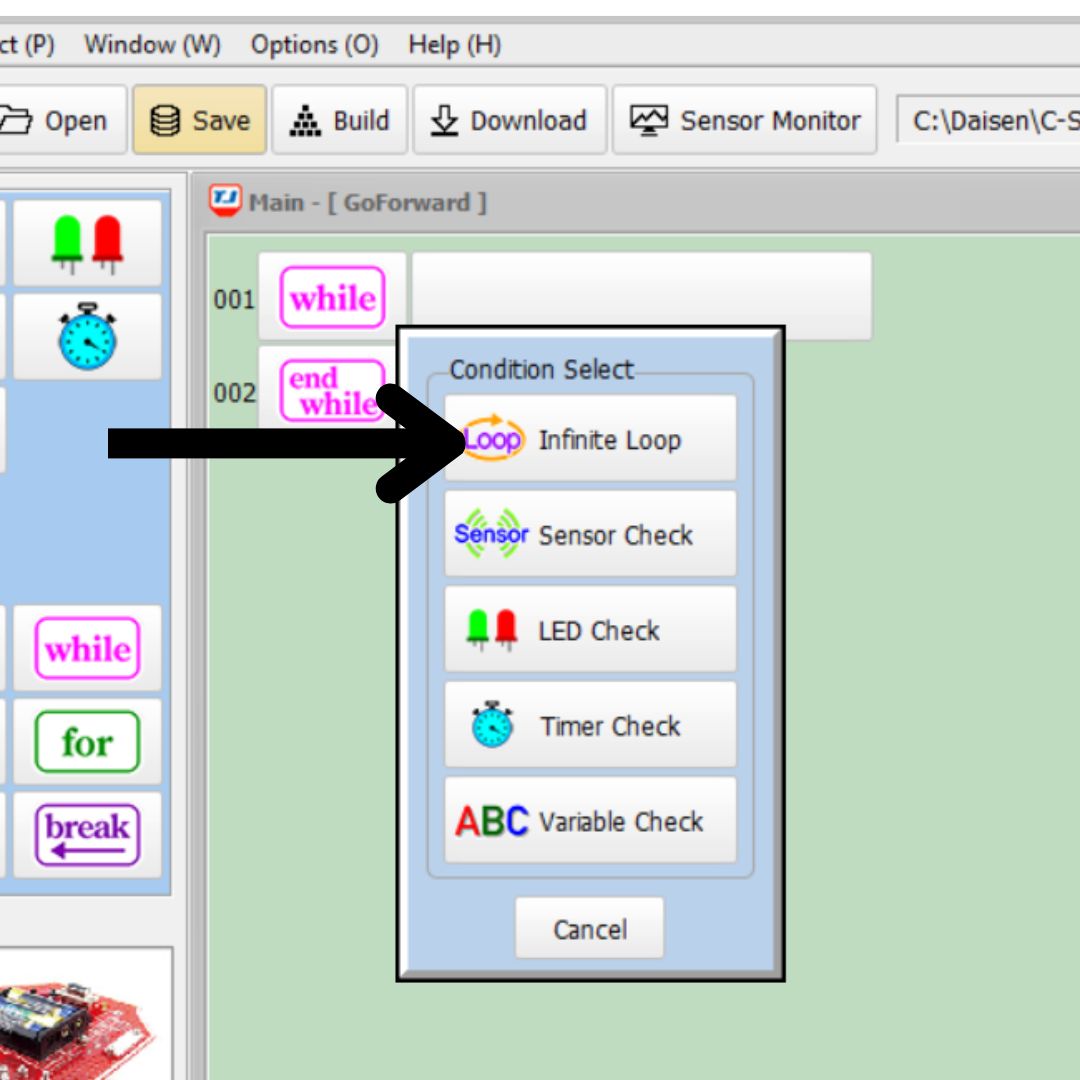
Anything you put inside this loop will be done forever.

To place a motor block inside the loop, click the motor block icon and click the “end while” block.

Your motor block should then be nested inside your loop.

Now create this program that alternates between using the right motor and using the left motor every 0.5 seconds:

(To modify the wait block, click the right side of the block and use the -0.1 button)
Now build, upload, and test your program!